
With cable and internet services now virtually ubiquitous in most American households, companies like Xfinity hold an important place in our everyday lives. But what happens when something goes wrong with your service? Getting the customer service you need can be frustrating, leaving you wondering:
How can I quickly and easily get Xfinity customer service support?
Xfinity provides several convenient ways to access customer service, including by phone, chat, email, social media, and in-person at local stores.
In this post, we’ll outline the various contact options Xfinity offers, explain how to understand your bill and use the online account portal, provide tips for troubleshooting technical issues, summarize Xfinity’s accessibility services for customers with disabilities, and answer some frequently asked questions about customer support. With this guide, you’ll know exactly how and where to turn when you need assistance from Xfinity.
Contact Options for Xfinity Customer Service

Xfinity offers various contact options for their customers to get assistance with their services. Here are the different ways to get in touch with Xfinity customer support:
Phone Support
Xfinity provides phone support to their customers 24 hours a day, seven days a week. Customers can call the Xfinity customer service number at 1-800-XFINITY (1-800-934-6489) to get assistance with their account, billing, technical issues, or to schedule a service appointment. Customers can also use the Xfinity My Account app to manage their account and get support.
Live Chat Assistance
Xfinity also offers live chat assistance for their customers who prefer to chat online. Customers can access the live chat feature on the Xfinity website by clicking on the “Chat” button on the bottom right corner of the page. The live chat support is available 24/7.
Email Contact
Customers can also contact Xfinity customer service via email. They can send an email to [email protected] to get assistance with their account or technical issues. However, customers should note that email responses may take longer than phone or live chat support.
Social Media Channels
Xfinity has an active presence on various social media platforms, including Twitter, Facebook, and Instagram. Customers can reach out to Xfinity customer service through these channels to get assistance with their account or technical issues. Xfinity’s social media team responds to customer inquiries and concerns promptly and provides support through direct messaging.
Overall, Xfinity offers various contact options for their customers to get assistance with their services. Customers can choose the contact method that is most convenient for them and get the help they need quickly and efficiently.
Understanding Your Xfinity Bill

Xfinity offers a variety of services including internet, cable TV, and phone, and it is important for customers to understand their bills to avoid overpaying or missing payments. Here are some key things to know about your Xfinity bill.
Billing Breakdown
The billing date at the top of the bill refers to the date your bill was printed. The service period (i.e., Service From), the dates you’re being charged for, is listed to the right of your billing date. You’ll see any service changes or payments made after that date on your next statement.
Each service you have with Xfinity, such as internet or cable TV, will be listed separately on your bill. You’ll see the name of the service, the monthly charge, and any additional charges or credits for that service.
Payment Methods
Xfinity offers a variety of payment methods, including online payments, automatic payments, and payments by mail. Customers can also pay in person at an Xfinity store or authorized payment location.
To make an online payment, customers can sign in to their Xfinity account and go to the “Billing” section. From there, they can choose to make a one-time payment or set up automatic payments.
Billing Disputes
If a customer believes there is an error on their Xfinity bill, they can dispute the charge by contacting Xfinity customer service. Xfinity offers a variety of ways to contact customer service, including phone, chat, and email.
Before disputing a charge, customers should review their bill carefully to make sure they understand all charges and credits. If there is a mistake, customers should gather any relevant documentation, such as receipts or service agreements, to support their dispute.
By understanding their Xfinity bill, customers can avoid overpaying or missing payments and ensure they are getting the services they are paying for.
Technical Support Guide
Xfinity offers a comprehensive technical support service to its customers. If you are experiencing any issues with your internet, TV, or voice service, Xfinity technical support is available to assist you. Here is a guide to help you troubleshoot and resolve common technical problems.
Internet Troubleshooting
If you are experiencing issues with your internet service, there are a few things you can do to troubleshoot the problem before contacting technical support. First, try restarting your modem. This can often resolve connectivity issues. If that doesn’t work, try resetting your modem to its default settings. You can do this by pressing the reset button on the back of the modem for 10 seconds.
If you are still experiencing issues, check your Wi-Fi network name and password to make sure they are correct. You can also perform a speed test to check your internet speed. If your speed is slower than expected, try connecting your modem directly to your computer with an Ethernet cable to see if that improves your speed.
TV & Streaming Issues
If you are experiencing issues with your TV or streaming service, there are a few things you can do to troubleshoot the problem before contacting technical support. First, check to make sure your TV is turned on and that your cable box is plugged in and turned on as well. If you are using a streaming service, make sure you are connected to the internet.
If you are still experiencing issues, try resetting your cable box or streaming device to its default settings. You can also try unplugging your cable box or streaming device and plugging it back in. If you are experiencing issues with your remote, try replacing the batteries or pairing it with your TV or cable box again.
Voice Service Help
If you are experiencing issues with your voice service, there are a few things you can do to troubleshoot the problem before contacting technical support. First, check to make sure your phone is plugged into the correct port on your modem. If you are experiencing issues with your voicemail, try resetting your voicemail password.
If you are still experiencing issues, try unplugging your phone and plugging it back in. You can also try resetting your modem to its default settings. If you are experiencing issues with nuisance or spam calls, you can enable the Xfinity Voice security PIN to block unwanted calls.
Xfinity technical support is available 24/7 to assist you with any technical issues you may be experiencing. If you are unable to resolve the issue on your own, don’t hesitate to contact Xfinity technical support for further assistance.
Xfinity Account Management
Xfinity offers its customers a variety of tools to manage their accounts online. This section will cover some of the most commonly used features of Xfinity’s account management system.
Online Account Access
Customers can access their Xfinity accounts online through the My Account portal. This portal allows customers to view and pay bills, manage their service plans, and troubleshoot issues with their Xfinity services. To access My Account, customers will need to create an Xfinity ID and password.
Password Recovery
If a customer forgets their Xfinity ID or password, they can easily recover it through the My Account portal. Xfinity offers several options for password recovery, including email and text message verification. Customers can also choose to answer security questions to verify their identity.
Service Plan Changes
Customers can make changes to their Xfinity service plans through the My Account portal. This includes upgrading or downgrading their service, adding or removing channels, and changing their billing preferences. Customers can also view their current service plan and billing information through the portal.
Xfinity Mobile Services

Xfinity Mobile is a wireless service offered by Xfinity that runs on the Verizon network. This service provides customers with a range of mobile plans that come with unlimited talk and text, as well as 4G LTE data. Customers can also enjoy access to over 22 million Xfinity Wi-Fi hotspots nationwide.
Mobile Plans Overview
Xfinity Mobile offers flexible mobile plans that cater to different needs and budgets. Customers can choose from unlimited plans or by-the-gig plans. The unlimited plans come with unlimited talk, text, and data, while the by-the-gig plans allow customers to pay only for the data they use.
The unlimited plans start at $45 per line per month for up to 20GB of high-speed data. Customers can also opt for the premium unlimited plan, which comes with 5G access and unlimited hotspot data. The by-the-gig plans start at $15 per GB.
Device Support
Xfinity Mobile supports a range of devices, including the latest smartphones from Apple and Samsung. Customers can also bring their own compatible device to the network or purchase a new device from Xfinity Mobile. The service also offers device protection plans to help customers protect their devices from damage or loss.
Network Coverage
Xfinity Mobile runs on the Verizon network, which provides extensive coverage across the United States. Customers can use the Xfinity Mobile coverage map to check the network coverage in their area. The service also provides access to over 22 million Xfinity Wi-Fi hotspots nationwide, which can help customers save on their data usage.
Scheduling Appointments with Xfinity

Xfinity offers various services, including TV, high-speed internet, phone, and home security services. To schedule an appointment with Xfinity, customers can use the online Xfinity Store Locator or visit their nearest Xfinity Store.
Technician Visits
If a customer is experiencing service issues, they can schedule a technician visit by contacting Xfinity customer service. The customer service representative will guide the customer through some remote troubleshooting steps before scheduling a technician visit. During the technician visit, the technician will diagnose and fix the issue.
Service Installation
For new customers who need installation services, Xfinity offers a convenient online scheduling system. Customers can select a date and time that works for them and enter their contact information. Once the appointment is scheduled, a technician will arrive at the customer’s home to install the service.
Moving Services
Xfinity also offers moving services for customers who are relocating. Customers can schedule their move by contacting Xfinity customer service. The customer service representative will guide the customer through the process and schedule the move. On the day of the move, a technician will arrive at the customer’s new home to install the services.
Xfinity Packages and Deals

Xfinity offers a variety of packages and deals to meet the needs of their customers. Whether you’re looking for internet, TV, or phone services, Xfinity has a package that will fit your needs.
Current Promotions
Xfinity regularly offers promotions to new customers. These promotions often include discounted rates on internet, TV, and phone services. Be sure to check their website or contact customer service to see what promotions are currently available.
Bundle Offers
Xfinity also offers bundle deals that can save you money on your monthly bill. For example, you can bundle internet and TV services together to get a discounted rate. These bundles can be customized to fit your needs, so you only pay for the services you want.
Loyalty Rewards
Xfinity values their loyal customers and offers loyalty rewards to show their appreciation. These rewards can include discounted rates on services or free upgrades. If you’ve been a customer for a while, be sure to contact Xfinity to see what loyalty rewards are available to you.
Community and Local Store Information
Store Locations
Xfinity has a network of physical stores in various locations across the United States. These stores provide customers with in-person support, bill payment, and equipment pickup. Customers can visit the Xfinity website and use the “Store Locator” tool to find the nearest store to their location. The tool provides information such as store hours, directions, and services available at each store.
Community Events
Xfinity is committed to supporting local communities and regularly hosts events that bring people together. These events include concerts, festivals, and other community gatherings. Customers can visit the Xfinity website to find out about upcoming events in their area. They can also check out Xfinity’s social media pages for updates on events and other news.
Local Support Services
Xfinity provides support services to customers in local communities. These services include internet essentials, which is a low-cost internet service for low-income families. Xfinity also partners with local organizations to provide support to communities affected by natural disasters. Customers can visit the Xfinity website to find out more about these services and how to access them.
Xfinity’s commitment to community and local support services is a testament to their dedication to customers. With physical stores in various locations, community events, and local support services, Xfinity makes it easy for customers to get the help they need when they need it.
Feedback and Complaint Resolution
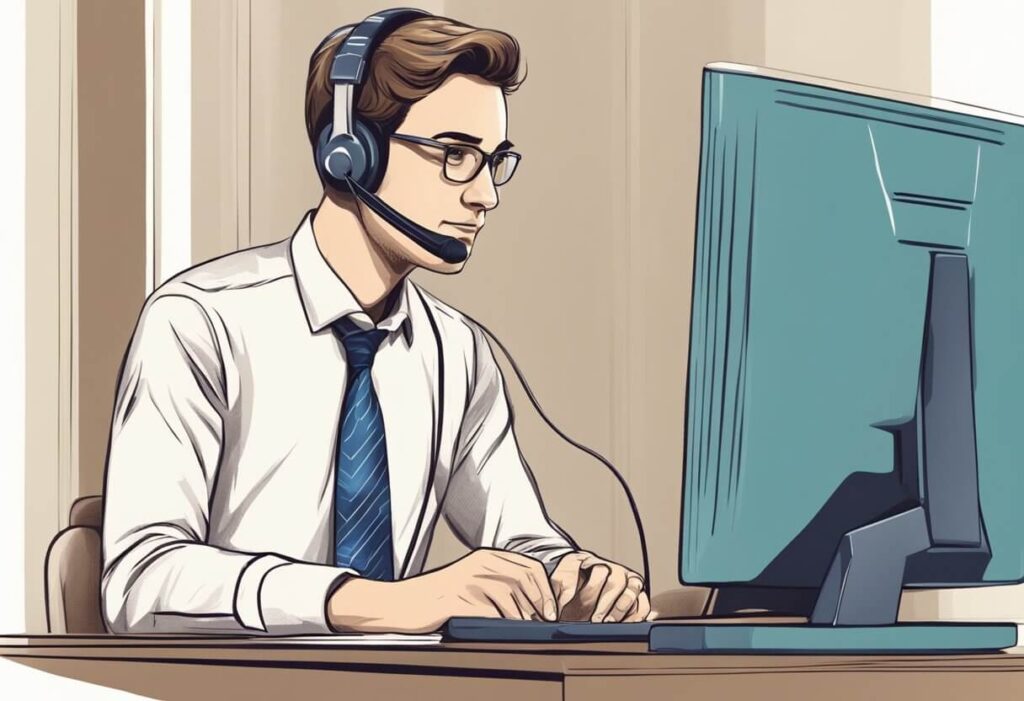
Xfinity is committed to providing excellent customer service, and they welcome feedback from customers. If you have a complaint or feedback to share, there are several ways to get in touch with Xfinity.
Submitting Feedback
Customers can submit feedback or complaints through various channels, including phone, email, or online chat. Xfinity has a dedicated customer service team that is available 24/7 to assist with any issues or concerns.
When submitting feedback or complaints, customers should provide as much detail as possible, including their account information and a description of the issue. This will help Xfinity to resolve the issue quickly and efficiently.
Escalation Procedures
If a customer is not satisfied with the resolution provided by the initial customer service representative, they can escalate the issue to a supervisor or manager. Xfinity has a well-defined escalation procedure in place to ensure that all customer complaints are addressed promptly and effectively.
Customers can also request a callback from a supervisor or manager to discuss their issue in more detail. This can be a more effective way to resolve complex or sensitive issues.
Corporate Contact Information
If a customer is not satisfied with the resolution provided by Xfinity’s customer service team, they can contact the corporate office directly. Xfinity’s corporate contact information is available on their website, and customers can use this information to escalate their issue to a higher level.
Xfinity takes customer complaints seriously, and they are committed to resolving issues as quickly and efficiently as possible. By providing detailed feedback and following the escalation procedures, customers can ensure that their issues are addressed promptly and effectively.
Accessibility Support

Xfinity is committed to providing equal access to its products and services for customers with disabilities. The company offers a range of resources and tools to help customers with disabilities access their services, including assistive technologies and a service animals policy.
Assistive Technologies
Xfinity offers a range of assistive technologies to help customers with disabilities access its products and services. These include closed captioning, voice guidance, and other features designed specifically for users with disabilities. Customers can also request a large-button remote or other assistive technologies to make it easier to use their Xfinity services.
Service Animals Policy
Xfinity’s service animals policy allows customers with disabilities to bring their service animals with them when they visit an Xfinity store or office. The policy applies to dogs and miniature horses that are trained to perform specific tasks for the benefit of a person with a disability. Customers are not required to provide documentation or certification for their service animals, but they are expected to maintain control of their animal at all times.
Overall, Xfinity is committed to providing equal access to its products and services for customers with disabilities. The company offers a range of resources and tools to help customers with disabilities access their services, including assistive technologies and a service animals policy.
Frequently Asked Questions
Xfinity customer service is a crucial aspect of the company’s operations, and it’s essential that customers can access the support they need when they need it. Here are some common questions that customers may have about Xfinity customer service:
What are the different ways to contact Xfinity customer service?
Xfinity provides several ways for customers to contact their customer service team. Customers can reach out to Xfinity by phone, chat, or email. Additionally, Xfinity has a virtual assistant that can help customers with their questions 24/7.
How can I pay my Xfinity bill?
Xfinity offers several payment options for customers. Customers can pay their bill online, by phone, by mail, or in-person at an Xfinity store. Xfinity also offers automatic payment options that allow customers to have their bill paid automatically each month.
How can I troubleshoot my Xfinity services?
If you’re experiencing issues with your Xfinity services, Xfinity provides several resources to help you troubleshoot the problem. Customers can visit Xfinity’s website for help articles and videos, or they can reach out to Xfinity’s customer service team for assistance.
What should I do if I need to cancel my Xfinity services?
If you need to cancel your Xfinity services, you can do so by contacting Xfinity’s customer service team. Xfinity may require you to return any equipment that you have rented from them, such as a modem or cable box.
All in all, Xfinity’s customer service team is dedicated to providing customers with the support they need to get the most out of their services. Whether you need help troubleshooting an issue or you have questions about your bill, Xfinity’s customer service team is here to help.






