
Verizon is one of the largest telecommunications companies in the United States, providing phone, internet, and TV services to millions of customers across the country. With such a massive customer base relying on their services, it’s crucial that Verizon has comprehensive customer support in place. But how easy is it actually for customers to get the help they need from Verizon?
In short, Verizon offers numerous convenient ways for customers to contact their customer service team and get assistance with any issues. Their website has a help center with troubleshooting guides, community forums, and a live chat function. They also provide customer service phone numbers that are available 7 days a week.
In this blog post, we’ll outline the various contact options Verizon makes available to customers, including phone, online chat, email, and social media support. We’ll highlight the hours during which Verizon’s customer service team is available to help users. We’ll also summarize some of the key troubleshooting resources Verizon provides, such as device and network troubleshooting guides and community forums. By the end, you’ll have a clear understanding of how to get help from Verizon whenever you need it.
Contact Options
Verizon offers a variety of contact options for customers who need assistance with their services. Here are some of the ways you can get in touch with Verizon’s customer service team.
Phone Support
Verizon’s customer service phone numbers are available 7 days a week. For sales, customers can call 1-800-225-5499, and for customer service, customers can call 1-800-922-0204. For Fios customers, the number is 1-800-VERIZON, and for prepaid customers, the number is 1-888-294-6804. Customers can also dial 611 from their Verizon phone for assistance.
Online Chat
Verizon’s online chat service is available for customers who prefer to communicate with a representative through messaging. The service is available 24/7, and there is no wait time to speak with a representative. Customers can access the chat service through the Verizon Help Center and Support page.
Email Assistance
Customers can also send an email to Verizon’s customer service team for assistance. The email address is available on the Verizon Contact Us page. Response times may vary, and customers are encouraged to provide as much detail as possible about their issue in order to receive a prompt and accurate response.
Social Media Channels
Verizon’s customer service team is also available on social media channels such as Facebook Messenger. Customers can reach out to the social response team for assistance with their services. Response times may vary depending on the volume of inquiries received.
Overall, Verizon offers a variety of contact options for customers who need assistance with their services. Customers can choose the option that best suits their needs and preferences.
Service Types

Verizon offers a variety of services to its customers, including billing and payments, technical support, account management, and plan changes and upgrades. Each service type has its own set of features and benefits, which are designed to meet the needs of Verizon customers.
Billing and Payments
Verizon allows customers to pay their bills online, by phone, or in-person at a Verizon store. Customers can also set up automatic payments to ensure their bills are paid on time each month. Verizon offers a range of payment options, including credit cards, debit cards, and bank transfers.
Technical Support
Verizon provides technical support to its customers through a variety of channels, including phone, chat, and email. The company offers troubleshooting guides and FAQs on its website, which can help customers resolve common issues with their devices and services. Verizon also offers in-home support for customers who need assistance setting up their devices or troubleshooting more complex issues.
Account Management
Verizon allows customers to manage their accounts online, through the My Verizon app, or by phone. Customers can view their account balances, check their data usage, and make changes to their plans and services. Verizon also offers a range of account management tools, including parental controls, device tracking, and usage alerts.
Plan Changes and Upgrades
Verizon offers a range of plans and services to meet the needs of its customers. Customers can upgrade their plans at any time, and Verizon offers a range of add-ons and features, including international calling and data, device protection, and mobile hotspot. Verizon also offers a range of promotions and discounts for customers who sign up for new services or upgrade their existing plans.
So, Verizon’s customer service team is knowledgeable and responsive, and the company offers a range of services and tools to help customers manage their accounts and resolve issues with their devices and services.
Customer Support Hours

Verizon offers customer support services 24/7 through various channels, including phone, online chat, and email. The company’s customer service hours may vary depending on the type of service or product you need assistance with.
For general customer service inquiries, Verizon’s customer support is available from Monday to Friday, 7 a.m. to 11 p.m., and on weekends from 8 a.m. to 9 p.m. local time. If you need help with Verizon Fios, the hours are the same as general customer service.
For Verizon Prepaid customers, the customer service hours are from Monday to Sunday, 6 a.m. to 11 p.m. Eastern Time.
If you are a business customer, you can reach out to Verizon’s business customer service team from Monday to Friday, 8:30 a.m. to 6 p.m. local time.
Verizon also offers an automated system for customers to manage their accounts, including making payments, checking balances, and more. This system is available 24/7 and can be accessed through the My Verizon app or the company’s website.
Troubleshooting Guides

Verizon offers a range of troubleshooting guides to help customers resolve issues they may encounter with their devices, network, or billing. These guides are designed to be user-friendly and easy to follow, even for those with limited technical knowledge.
Device Troubleshooting
Verizon provides device troubleshooting guides for a variety of popular devices, including Apple iPhones and Google Pixels. The guides cover a range of common issues, such as battery life, connectivity, and software updates. Customers can access these guides online or through the My Verizon app.
In addition to the guides, customers can also contact Verizon’s customer service team for personalized support. The team can provide step-by-step guidance on how to troubleshoot specific device issues, as well as offer advice on how to optimize device performance.
Network Issues
Verizon’s network troubleshooting guide helps customers diagnose and resolve issues related to their network connection. The guide covers a range of common issues, such as slow speeds, dropped calls, and poor signal strength. Customers can access the guide online or through the My Verizon app.
If the guide does not resolve the issue, customers can contact Verizon’s customer service team for further assistance. The team can help diagnose the issue and provide solutions to resolve it, such as resetting the network or upgrading to a higher-speed plan.
Billing Discrepancies
Verizon’s billing troubleshooting guide helps customers resolve issues related to their billing, such as incorrect charges or billing errors. The guide covers a range of common issues, such as understanding bills, managing payments, and disputing charges. Customers can access the guide online or through the My Verizon app.
If the guide does not resolve the issue, customers can contact Verizon’s customer service team for further assistance. The team can help investigate the issue and provide solutions to resolve it, such as issuing refunds or adjusting billing statements.
Community Forums
Verizon’s Community Forums are an online platform where customers can interact with each other and with Verizon representatives to get help, share advice, and discuss various topics related to Verizon’s products and services. The forums have over 3.2 million members, with more than 2,000 members online at any given time.
The Community Forums cover a wide range of topics, including accounts and billing, devices, home services, and wireless services. Customers can search for solutions to their problems by browsing through the discussions or by using the search feature. They can also ask questions and receive answers from other customers or Verizon representatives.
One of the benefits of the Community Forums is that customers can get help quickly and easily without having to call customer support or visit a Verizon store. They can access the forums 24/7 and get answers to their questions within minutes. This saves them time and hassle and allows them to get back to using their Verizon products and services as soon as possible.
Another advantage of the Community Forums is that customers can get access to expert advice and tips from other customers who have experienced similar issues. They can also share their own experiences and provide helpful solutions to other customers. This creates a sense of community and helps to build trust between Verizon and its customers.
Accessibility Services
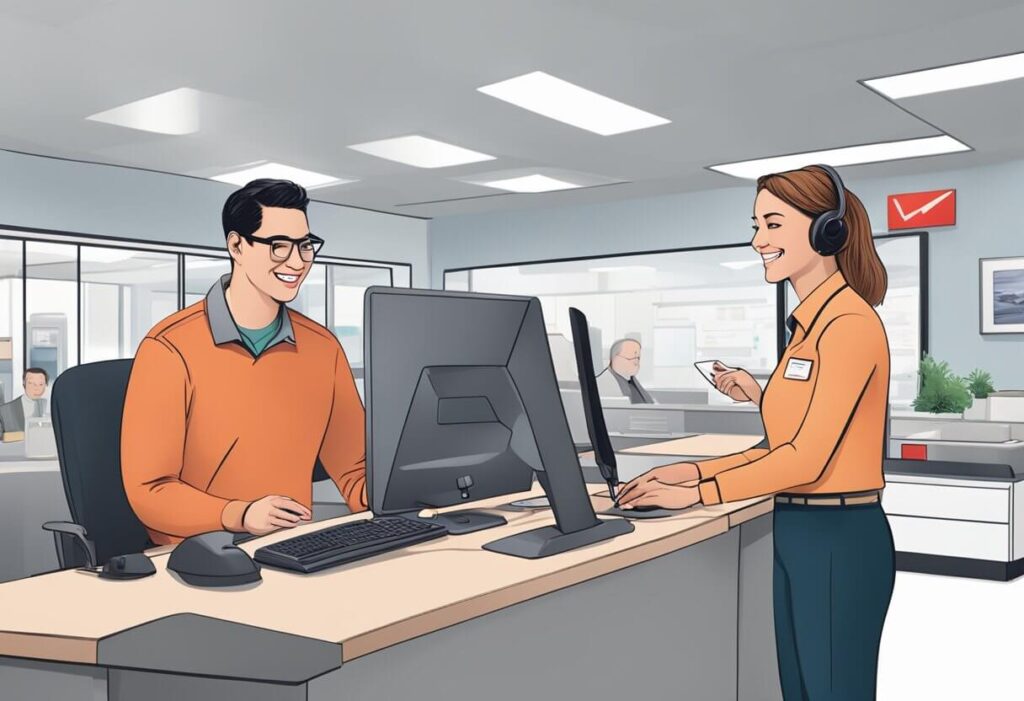
Verizon provides a wide range of accessibility services and support to ensure that all customers have equal access to their products and services. These services are designed to help customers with disabilities and special needs to use Verizon’s products and services with ease.
One of the primary accessibility services offered by Verizon is the National Accessibility Customer Service Center. This center is available to customers with disabilities 24/7 and can be reached by calling 1-888-262-1999. The center is staffed with trained professionals who can assist customers with a wide range of issues, including billing, technical support, and account management.
Verizon also offers a range of accessible devices and settings that can be customized to meet the needs of customers with disabilities. For example, customers can choose to receive bills and brochures in an alternate format, such as large print or Braille. They can also use Verizon’s phones with a hearing aid or other assistive device.
In addition, Verizon provides a variety of resources and support for customers with disabilities. These resources include information on accessibility options, such as closed captioning and audio descriptions, as well as tips and advice for using Verizon’s products and services. Customers can access these resources by visiting Verizon’s Accessibility Resource Center or by contacting the National Accessibility Customer Service Center.
Overall, Verizon is committed to providing equal access to its products and services for all customers, and its accessibility services and support reflect this commitment. Whether you need technical support, account management assistance, or information on accessibility options, Verizon’s trained professionals are available to help you.
International Support
Verizon offers a range of international services to help customers stay connected with friends and family worldwide. These services include calling, texting, and data usage while traveling abroad.
Customers can access Verizon’s international services by contacting customer service at *611 from their Verizon Wireless Device or by dialing 1-800-922-0204 from any phone while in the US.
Verizon offers services outside of the US on CDMA, GSM, and LTE networks through roaming partners. Customers can also select a global plan or confirm existing services through My Verizon at www.verizonwireless.com/myverizon.
It’s important to note that international services may incur additional charges, and customers should check with Verizon to understand the details of their plan.
For more information on Verizon’s international services, customers can visit the Support Overview page on Verizon’s website or contact customer service for assistance.
Overall, Verizon’s international support provides customers with the ability to stay connected while traveling abroad, making it a valuable resource for those who frequently travel internationally.
Feedback and Complaints

Verizon has a reputation for providing excellent customer service, but even the best companies can have unhappy customers. Fortunately, Verizon makes it easy to provide feedback and file complaints.
Customers can reach out to Verizon customer service representatives via phone, chat, or email. The company provides separate numbers for sales and customer service, as well as a dedicated number for Verizon Fios and Verizon Prepaid customers. The Verizon Help Center and Support page also offers a variety of self-help resources, including troubleshooting guides, FAQs, and community forums.
If customers have a complaint, they can fill out a complaint form provided by Verizon. The form is specifically designed for issues related to security, unauthorized account access, or password notifications. If customers have another type of complaint, they can contact Verizon customer service directly to discuss the issue.
Verizon takes complaints seriously and strives to resolve them as quickly as possible. The company has a team dedicated to handling complaints and feedback, and they work to ensure that customers are satisfied with the outcome. Overall, Verizon’s commitment to customer service is evident in the variety of resources available to customers and the company’s willingness to listen to feedback and address complaints.






