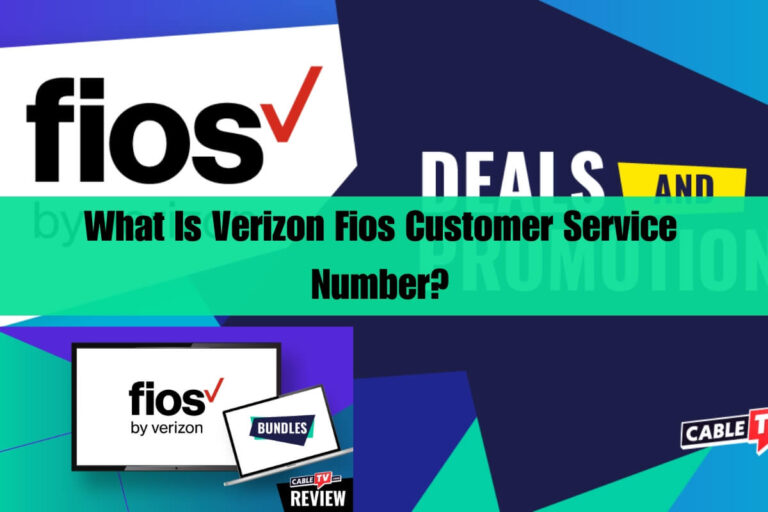Efficiently reaching out to customer service is crucial, especially when you need help with billing issues, technical problems, or account changes. This guide provides all the information you need to contact MetroPCS customer service quickly and easily. From phone support to online chat and in-store assistance, we cover all the options available to you.
Different Ways to Contact MetroPCS Customer Service
Phone Support
Phone Numbers
MetroPCS, now known as Metro by T-Mobile, offers several phone numbers for customer support. Here are the main numbers you can use:
- General Customer Service: 1-888-863-8768
- Activation of New Phones: You can call the customer service phone number specified on the Metro website and request a new phone activation. Sometimes, specific numbers are listed for faster service.
Hours of Operation
Phone support is available from 6 AM to 2 AM ET, seven days a week. This wide range of availability ensures that you can get help whenever you need it.
Tips for Reducing Hold Time
To avoid long waits, try calling during off-peak hours, such as early morning or late evening. If you’re facing a less urgent issue, consider using alternative contact methods like online chat or visiting a store.
Online Chat Support
How to Access Live Chat
Live chat is a convenient way to get support without having to wait on hold. To access live chat:
- Visit the Metro by T-Mobile website.
- Navigate to the “Support” section.
- Click on the “Chat with us” option.
Availability
Live chat agents are available during the same hours as phone support, from 6 AM to 2 AM ET.
Benefits of Using Live Chat
Live chat allows you to multitask while getting support. It’s also a great option for those who prefer typing over speaking on the phone.
In-Store Assistance
Finding a Store
To find the nearest Metro by T-Mobile store:
- Visit the Metro by T-Mobile website.
- Use the store locator tool by entering your ZIP code or city.
Services Available In-Store
In-store assistance is perfect for tasks like phone activations, account changes, and resolving technical issues. Store associates can provide hands-on help and more personalized service.
Store Hours
Most Metro by T-Mobile stores operate from 10 AM to 8 PM, Monday through Saturday, and from 11 AM to 6 PM on Sundays.
Social Media and Email Support
Social Media Channels
Metro by T-Mobile is active on several social media platforms, including Twitter and Facebook. You can send a direct message to their support team for assistance.
Email Support
To contact customer service via email:
- Visit the Metro by T-Mobile website.
- Navigate to the “Contact Us” section.
- Fill out the contact form with your query.
Expect a response within 24 to 48 hours.
Preparing for Your Customer Service Interaction
Information to Have Ready
Account Details
Before contacting customer service, make sure you have your account number, PIN, and any relevant phone numbers handy.
Specific Issue Details
Clearly describe your problem. This helps the representative understand your issue and provide a quicker resolution.
Documentation
Gather any relevant documents, such as receipts, bills, or previous correspondence, before making the call or sending an email.
Common Issues and Their Solutions
Billing Issues
If you have questions about your bill or need to dispute a charge, make sure to have your billing statements and account information ready.
Technical Problems
For technical issues, try basic troubleshooting steps like restarting your device or checking for software updates before contacting support.
Account Management
If you need to change your phone number or update account information, be prepared to provide your PIN and verification code.
Advanced Support Options
Escalating Your Issue
When to Ask for a Supervisor
If the initial representative cannot resolve your issue, don’t hesitate to ask for a supervisor. Escalating your call can often lead to a quicker resolution.
How to Escalate
When asking for a supervisor, explain that you have already spoken to a representative but need further assistance. Be polite but firm in your request.
Special Numbers and Services
Dedicated Support Lines
For specific issues like phone activations or technical support, Metro by T-Mobile may provide dedicated phone numbers. Check their website for the most up-to-date information.
Premium Support Services
Metro by T-Mobile offers premium support options for faster service or dedicated help. These services may come at an additional cost but can be worth it for quicker resolutions.
Frequently Asked Questions (FAQs)
Commonly Asked Questions
What is the Best Way to Contact MetroPCS Customer Service?
The best way to contact MetroPCS customer service depends on your preference and the nature of your issue. Phone support is great for immediate assistance, while live chat and in-store visits offer convenience and personalized help.
How Can I Recover a Lost Password or PIN?
To recover a lost password, visit the MetroPCS account login page and click on “Forgot Password.” For a lost PIN, you’ll need to call customer service to get it sorted out.
What Should I Do If I Can’t Reach Customer Service?
If you’re having trouble reaching customer service, try using alternative contact methods like live chat, social media, or visiting a store. You can also try calling during off-peak hours to reduce wait times.
Troubleshooting Common Problems
Network Issues
For network problems, try restarting your device, checking for outages in your area, and ensuring your account is in good standing. If the problem persists, contact customer service for further assistance.
Billing Errors
To dispute billing errors, review your bill for any discrepancies and gather relevant documentation. Contact customer service with this information for a quicker resolution.
Device Problems
Basic troubleshooting steps for device issues include restarting the device, checking for software updates, and ensuring all cables are securely connected. If these steps don’t work, reach out to customer service or visit a store for help.
Conclusion
Reaching out to MetroPCS customer service doesn’t have to be a hassle. With multiple contact options available, including phone support, live chat, in-store assistance, and social media, you can choose the method that works best for you. Always be prepared with your account details and a clear description of your issue to ensure a smooth and efficient customer service experience. By following these tips and utilizing the available resources, you can resolve your problems quickly and get back to enjoying your MetroPCS service.