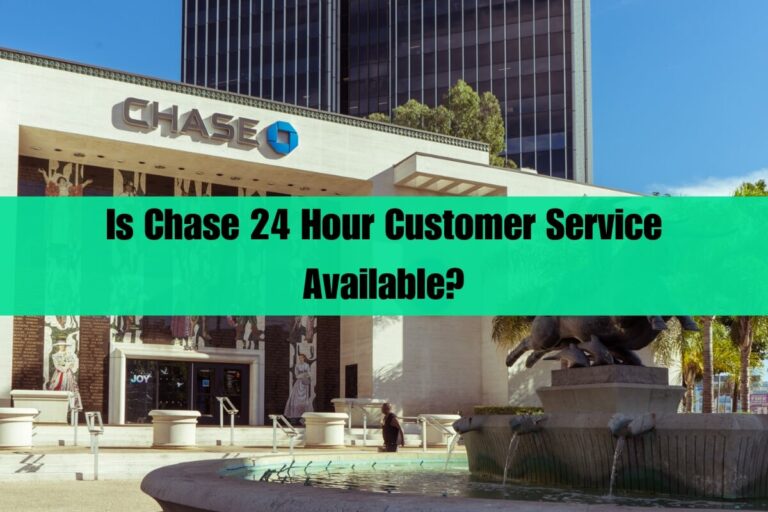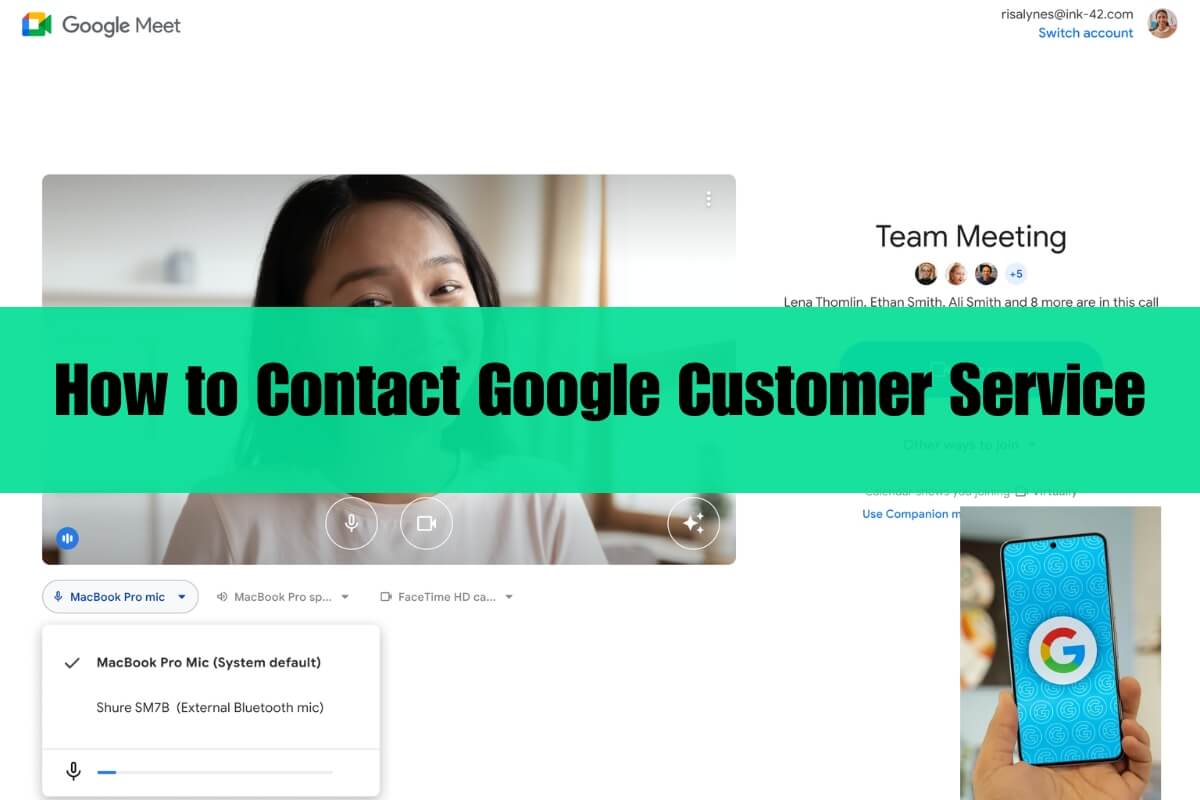
If you’ve ever encountered an issue with a Google product or service, you know how crucial it is to get timely and effective support. Whether it’s a problem with your Gmail, Google Ads account, or Google My Business listing, knowing how to contact Google customer service can save you a lot of frustration. In this guide, we’ll explore all the available methods to reach Google customer service, ensuring you find the help you need efficiently. From phone numbers to live chat and social media options, we’ve got you covered.
Methods to Contact Google Customer Service
1. Phone Support
One of the most direct ways to contact Google is by phone. Here are some essential numbers:
- Google HQ Phone Number: 650-253-0000 (Googleplex in Mountain View, CA).
- Customer Support Numbers:
- +1-866-246-6453
- +1-615-206-5955
- 1-800-419-0157
Note: These numbers primarily offer automated support, but with persistence, you might reach a human representative, especially for urgent issues.
2. Online Help Centers
Google’s comprehensive support website, support.google.com, is a treasure trove of information. Here’s how to navigate it:
- Visit the Support Site: Go to support.google.com.
- Select Your Product: Choose the Google product you need help with from the list.
- Browse Help Topics: Look through the provided help topics or use the search bar to find specific issues.
- Contact Us: If your issue isn’t resolved through articles, find the “Contact Us” button at the bottom of the page for more direct support options.
3. Google Help Communities
For many Google products, user-to-user help communities can be incredibly useful. Here’s how to engage with them:
- Visit the Google Help Community: Navigate to the Google Help Community.
- Select Your Product: Choose the relevant product.
- Post a Question: If you can’t find your answer in existing discussions, post your question and wait for responses from other users or Google Product Experts.
4. Live Chat Support
Google offers live chat support for certain services, particularly for Google Workspace and Google One subscribers:
- Google Workspace: Access live chat via the Admin Console.
- Google One: Use the Google One app and tap “Help” at the bottom, then select “Contact Us.”
5. Social Media
Google’s social media profiles are another way to reach out for support:
- Twitter: @Google, @GoogleWorkspace, @GoogleMyBiz
- Facebook: Message directly via Google’s Facebook page
- LinkedIn: Contact through Google’s LinkedIn page
6. Email Support
While not widely advertised, Google does have email support options:
- General Support Email: Send queries to [email protected] (note that response times can vary).
- Google My Business Email Form: For specific issues, use the email support form available on the Google My Business Help page.
7. Feedback Features
Most Google apps and services have built-in feedback options. Here’s how to use them:
- In-App Feedback: Open the app, go to the menu (usually three dots or lines), and select “Help & feedback.”
- Web Feedback: On the support page for the service, scroll to the bottom and click “Send feedback.”
Specific Product Support
Google My Business
For business owners, Google My Business (GMB) is essential. Here’s how to get support:
- Direct Messaging on Twitter: Tweet @GoogleMyBiz for quick responses.
- Facebook Message: Send a message via the Google My Business Facebook page.
- Email Support Form: Use the form on the Google My Business Help page.
- Support Center: Browse Google My Business Support Center for FAQs and guides.
- Community Forum: Engage with other users in the Google My Business Community Forum.
Gmail
If you’re facing issues with Gmail, here are your options:
- Live Chat: Available for Google Workspace subscribers via the Admin Console.
- Help Community: Post questions in the Gmail Help Community.
- In-App Feedback: Use the feedback feature by clicking the question mark icon in Gmail.
Google Ads
For advertisers, getting prompt support is crucial. Here’s how to contact Google Ads support:
- Phone Number: 1-844-245-2553 for account-related queries.
- Help Center: Visit the Google Ads Help Center for articles and contact options.
Google Play, YouTube, and Other Services
Many Google services offer direct support options:
- In-App Help: Use the help and feedback options within the app (e.g., YouTube, Google Play).
- Help Centers: Visit the dedicated help pages for each service:
Tips for Effective Communication with Google Support
When contacting Google support, follow these tips for a smoother experience:
- Be Specific: Clearly describe your issue, including any error codes or screenshots.
- Use Multiple Channels: If one method doesn’t work, try another (e.g., phone, chat, email).
- Be Patient: Response times can vary, especially for non-urgent issues.
- Follow Up: If you don’t get a satisfactory response, follow up or escalate your issue.
Conclusion
Contacting Google customer service might seem daunting, but with the right approach, you can find the help you need. Whether through phone, online help centers, communities, live chat, social media, or email, there are multiple ways to get in touch with Google. Remember to be specific, patient, and persistent. By using the methods outlined in this guide, you can effectively resolve your issues and get back to enjoying Google’s vast array of services.